Roblox is a popular online gaming platform that allows users to create, share, and play games with millions of players worldwide. Managing multiple Roblox accounts efficiently can be challenging, especially for avid gamers or developers who need to switch between accounts frequently. To streamline this process, Roblox Account Manager comes to the rescue. In this article, we will explore what Roblox Account Manager is, its benefits, and how to use it effectively at thichgamehay.com
Introduction
As a Roblox user, you may have encountered the hassle of logging in and out of different accounts or struggling to remember passwords. Roblox Account Manager offers a convenient solution by providing a centralized platform to organize and manage multiple Roblox accounts efficiently. Let’s delve deeper into its advantages and step-by-step usage guide.
What is Roblox Account Manager?
Roblox Account Manager is a software application designed to simplify the management of multiple Roblox accounts. It acts as a secure repository for your account information, allowing you to switch between accounts seamlessly. With Roblox Account Manager, you can store usernames, passwords, and other relevant details, eliminating the need to repeatedly enter login credentials.
Benefits of Using Roblox Account Manager
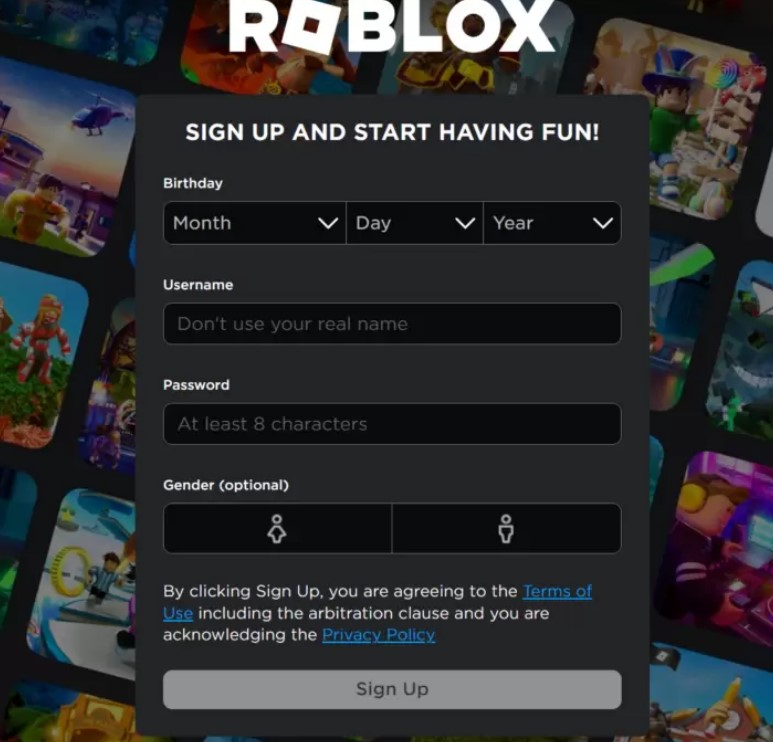
Convenience and Efficiency
Roblox Account Manager streamlines the account management process, making it more convenient and efficient. Instead of juggling multiple usernames and passwords, you can access all your accounts from a single interface. This saves time and effort, allowing you to focus on enjoying the Roblox gaming experience.
Enhanced Security
Using Roblox Account Manager can enhance the security of your Roblox accounts. It enables you to generate strong and unique passwords for each account, reducing the risk of unauthorized access. Additionally, the application’s encrypted storage ensures the protection of your sensitive information.
Account Organization and Management
Roblox Account Manager provides a comprehensive solution for organizing and managing your Roblox accounts. It allows you to categorize accounts based on different criteria, such as personal and business accounts or different gaming profiles. This organization simplifies the process of locating and accessing the desired account when needed.
How to Set Up Roblox Account Manager
To make the most of Roblox Account Manager, follow these simple steps to set it up on your device:
Step 1: Download and Install the Application
Visit the official website of Roblox Account Manager and download the application compatible with your operating system. Once downloaded, run the installer and follow the on-screen instructions to complete the installation process.
Step 2: Launch the Application and Sign In
After installation, launch Roblox Account Manager. If you already have an account, enter your login credentials and sign in. If you are a new user, create a new account by providing the required information.
Step 3: Add Roblox Accounts to the Manager
Once you are signed in, navigate to the account management section and click on the “Add Account” button. Enter the username and password for the Roblox account you want to add. Repeat this step for all the accounts you wish to manage.
Step 4: Customize Account Settings
Roblox Account Manager offers various customization options to tailor the application to your preferences. You can adjust settings such as automatic login, password management, and account organization. Take some time to explore the settings and configure them according to your requirements.
Key Features of Roblox Account Manager
Roblox Account Manager provides several useful features that enhance your overall Roblox experience. Let’s explore some of its key features:
Multiple Account Support
With Roblox Account Manager, you can add and manage an unlimited number of Roblox accounts. This feature is particularly beneficial for individuals with multiple gaming profiles or developers who work on various projects simultaneously.
Auto Login and Password Management
The application automates the login process by securely storing your Roblox account credentials. You can enable the auto login feature to access your accounts swiftly without manually entering the credentials every time. Additionally, Roblox Account Manager offers password management features, enabling you to generate and store strong passwords for improved security.
Profile and Avatar Customization
Roblox Account Manager allows you to customize your profile and avatar details conveniently. You can modify your profile description, update avatar outfits, and manage inventory items without the need to switch accounts or visit the Roblox website separately.
Game Navigation and Launching
Navigating through different Roblox games becomes effortless with Roblox Account Manager. The application provides a unified game library where you can browse and launch games directly, eliminating the need to search for specific games each time.
Account Analytics and Statistics
Roblox Account Manager offers insightful analytics and statistics about your gaming activity. You can track your playtime, game preferences, and achievements, providing a holistic view of your Roblox experience.
Tips for Optimizing Roblox Account Manager Usage
To optimize your usage of Roblox Account Manager, consider the following tips:
Create Strong and Unique Passwords
While Roblox Account Manager enhances security, it is crucial to create strong and unique passwords for your Roblox accounts. Avoid using common passwords and ensure that each account has a distinct password to minimize the risk of unauthorized access.
Enable Two-Factor Authentication
Roblox offers two-factor authentication (2FA) for added account security. Enable this feature for all your Roblox accounts, including those managed by Roblox Account Manager. 2FA provides an extra layer of protection by requiring an additional verification step during login.
Regularly Update and Secure Your Device
Keep your device’s operating system, antivirus software, and Roblox Account Manager application up to date. Regular updates often include security patches that protect against vulnerabilities. Additionally, use reliable security software to safeguard your device from potential threats.
Keep Backup of Account Information
While Roblox Account Manager securely stores your account information, it’s always wise to maintain backups as an extra precaution. Store backup copies of your account details in a secure location, such as an encrypted external storage device or password-protected cloud storage.
Stay Informed About Updates and New Features
Roblox Account Manager periodically releases updates and introduces new features to enhance user experience. Stay informed about these updates by visiting the official website, following their social media channels, or subscribing to their newsletter. Being aware of new features and improvements allows you to maximize the benefits of the application.
Common Issues and Troubleshooting
In case you encounter any issues while using Roblox Account Manager, here are some common problems and their possible solutions:
Forgot Passwords or Lost Account Access
If you forget the password for any of your Roblox accounts, utilize the account recovery option provided by Roblox. It usually involves resetting the password through the registered email address. Follow the instructions provided by Roblox to regain access to your account.
Compatibility and Technical Issues
Ensure that your device meets the system requirements for running Roblox Account Manager smoothly. If you experience compatibility or technical issues, such as crashes or errors, try updating the application to the latest version or contacting the support team for assistance.
Account Security Concerns
If you have concerns about the security of your Roblox accounts or suspect any unauthorized activity, take immediate action. Change your passwords, enable two-factor authentication, and contact Roblox support to report any suspicious incidents.
Reporting Bugs and Seeking Help
If you come across any bugs or glitches while using Roblox Account Manager, report them to the application’s support team. They can provide guidance, address your concerns, and assist you in resolving any technical issues you may encounter.
Conclusion
Roblox Account Manager is a valuable tool for efficiently managing multiple Roblox accounts. By providing a centralized platform for account organization and streamlined login processes, it simplifies the gaming experience for Roblox enthusiasts. Follow the step-by-step guide outlined in this article to set up and utilize Roblox Account Manager effectively. Enjoy the convenience, enhanced security, and optimized account management it offers.






